Web Development
- XiuJia Lim
- Jul 10, 2020
- 2 min read
This is the first website that I had to create on my own after I was taught the basics. The entire website was built using Hypertext Markup Language (HTML), Cascading Style Sheets (CSS), JavaScript and some Hypertext Preprocessor (PHP).

The objective of this project was to show off the HTML tags, CSS styling and JavaScript functions that we had learnt during the whole course of module.
In the Home page, I had added a responsive slideshow that adjusts the slideshow according to the browser's width.
This was followed by an About section which describes the website and what I did/built in this website. The next few pages consisted of a table that contained Videos related to Cats, an unordered list of Cat articles, a Contact page. The second last page that I had in my website contains JavaScript function which adds new items into the checklist.
Now, I'll proceed to talk about the main outstanding feature that my website had which was the feedback form. You might wonder, why was it an outstanding feature? That's because I had added PHP into it.
The reason as to how I derived to implementing PHP into my website was due to the fact that, the Tutorials web pages that I had seen always showed me "action_page.php". (One of which was w3school.) This led to me wondering what PHP was and how it works. Back then, I created the feedback form, however I did not know how or where I was supposed to store my feedback data as I had yet been taught how to do so. "action_page.php" being my first clue to storing data. I had researched on how I was supposed to implement PHP into my website and form.
Since I was quite new to programming/coding at that point of time, I had a hard time figuring out. Nonetheless, with perseverance, I had managed to store the feedback data into a text file called "data.txt". With this feature that no one else had, I managed to clinch an overall distinction in this module.





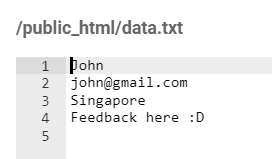



Comments